How IMAP works and why email builds up
If you use more than one device that collects email; a computer + mobile phone + laptop + tablet etc. then you should use IMAP as this works well with multiple devices. Most email users now have more than one device they use for collecting mail from their email provider.
There are TWO main internet email protocols for GETTING email: IMAP and POP3
POP3 Downloads all your email and wipes the server clean EVERY time you log in.
IMAP Only shows the mail headers - you have to physically tell the server to erase an email once its downloaded or viewed.
POP3 Uses software to fetch email - you cant create folders on-line.
IMAP Uses a web Browser or a Mail Programme or Applet to fetch email - you CAN create folders online.
PROTOCOL 1. IMAP
IMAP (Internet Message Access Protocol) is a method or protocol that allows TWO way communication between a web browser and the server where your email resides. This server is run in a telehouse by your EMAIL PROVIDER and can be thought of as a Post Office.
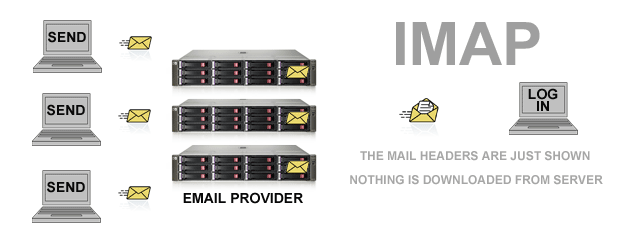
When someone sends you email - the email is actually sent to your Email Provider's Post Office or server. When you want to check your email, your device calls up the Post Office, verifies who you are, and you then give instructions to the Postmaster to read out your mail and put it back in its pigeon hole, delete it or file it in another pigeon hole. The key concept here is you must TELL the postmaster what to do with every piece of email. If you want to delete email you have to tell the Postmaster to do it. (e.g click erase in your webmail)
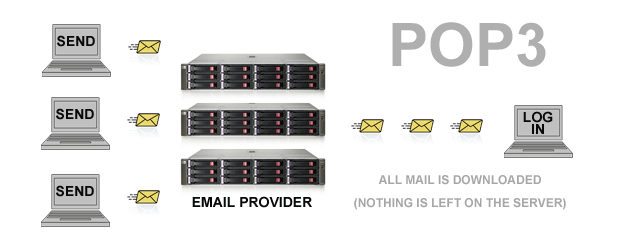
PROTOCOL 2. POP3
POP3 (Post Office Protocol Version 3) on the other hand is the opposite of IMAP Your computer calls the Post Office, verifies who you are and then DOWNLOADS ALL YOUR MAIL. No ifs no buts.. all the mail gets downloaded to your computer and completely DELETED and ERASED from the Post Office. Its a bit like the Postie takes your mail out from its one and only pigeon hole (folder), puts it in the sack and delivers it to your house.
The comparable analogy with IMAP is that the the Postie reads out your email to you by phone and then returns it to your pigeon hole unless you explicitly instruct the postie otherwise.
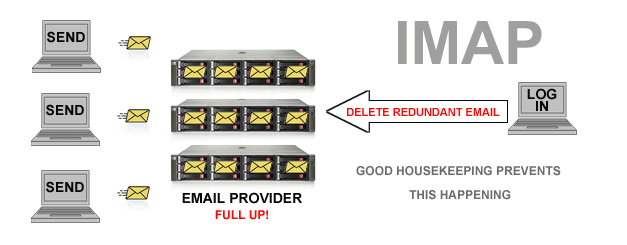
The above diagram shows what happens when you dont erase any email. It simply builds up and builds up until all the space is used up.
With IMAP you must either :-
DOWNLOAD your email using the settings in your device set so that once your email is downloaded, the device then goes back to the mail server and erases the downloaded email.
OR
You can KEEP copies of the email on the server for later collection by your PC. Assuming your PC is running POP3, the software will delete all the email from the server next time you log into your mail account once the email has been safely downloaded on to your PC.
OR
Use the server as somewhere safe to store the emails, remembering that ALL EMAIL PROVIDERS HAVE A LIMIT on how much "stuff" you can have at any given time on the server. You must do housekeeping and erase used or unwanted email regularly.
It doesn't matter what the limit or quota is, if you dont erase your email, sooner rather than later, all the space on-line will fill up and subsequent emails sent to you will be rejected with a message to the sender; MAILBOX FULL.
ALSO be aware that if you have a DELETED ITEMS FOLDER or SENT ITEMS FOLDER or both on your email provider's server (not your PC), then "stuff" in these folder COUNT TOWARDS YOUR ALLOWANCE. You must ERASE email completely and make sure both these folders are empty.
Where is the IMAP setting on my phone or computer?
When you set up the email account on your phone or computer, the software will ask if you want to use IMAP or POP3.
If after a while you feel you need to change from one to the other.. you should delete the account and start over with a new email account
Is Mobile Phone email different?
By definition you will use email on your phone while you are on the move and away from home or the office. Its likely then that you will reply in a minimal way to the emails, leaving a copy on the server to be dealt with fully when you return home or get back to the office.
Mobile Mail is therefore designed to support this method of email use and is basically IMAP in nature with a few useful additions. Unlike basic webmail, your phone is likely to offer advanced storage capability where a COPY of the email is downloaded to the phone, leaving the original email on the server for later collection by your office or home PC. You can set your phone to the method of working with email that suits you best. These settings are found in the EMAIL | SETTINGS section of your phone's Operating system. The settings for phones are mostly the same, however they all look different and are labelled in different ways. GOOGLE is usually a good place to start if you want to set up your phone.
For example you could search for:-
- Apple IOS 5 Email setup
- Android Email Configuration
- Blackberry email configuration
- Palm email set-up
or if you prefer visual instruction, just add the word video to the end.
Whatever you do - DONT LET EMAIL BUILD UP ON YOUR SERVER!
It will take you simply ages to process it if you leave deleting everything to the last minute, the more your allocation, the longer it will take.
POP3
To receive email via POP3 you need software such as a mail programme (Outlook, Outlook Express, Entourage etc). You cant create on-line folders. You need minimal housekeeping as the Mail Programme does this for you. Mail IS DELETED when you retrieve messages.
IMAP
To receive email you need software such as a browser using webmail (Internet Explorer, Firefox etc) a handheld device (phone, tablet, netbook) or mail programme set specifically to IMAP. You can create on-line folders. You need conscientious housekeeping to keep on top of your mail management and regular deletions and / or archiving off-line. Mail IS NOT DELETED when you retrieve messages.
The above (and left) are generalizations to explain the differences in the protocols; actually both methods of fetching mail can be set to either leave or not leave email on the server after fetching using tick boxes in the mail configuration. But... you need to know how!
Calco Webmail - click for more information

