CONTENT MANAGEMENT SYSTEMS - CMS
Managing your content on-line FREE!
Content Management Systems or CMS as the name suggests allows the user to manage the content of the website using a pre-defined methodology or system. This implies that you have to learn the SYSTEM before you can MANAGE the CONTENT.
To simplify things as much as possible and still produce professional websites, we ourselves use two products :-
![]() Wordpress : 32 million users and 16,230 plug-ins or add-ons :
Wordpress : 32 million users and 16,230 plug-ins or add-ons :
get the book from Amazon
WordPress For Dummies
Wordpress is included FREE in the "99" pack Hosting
![]() Joomla : 21 million users and 7,400 extensions or add-ons :
Joomla : 21 million users and 7,400 extensions or add-ons :
get the book from Amazon
Joomla! For Dummies
As you can see by the large numbers of adherents both frameworks are very popular, however each has its advantages. We would recommend Wordpress for those who have never built a website before and Joomla for those experienced builders who want a powerful website with a less "bloggy" feel. With our ONE CLICK HOSTING both applications can be installed at the click of a mouse and road-tested for suitability
Joomla is included FREE in the "99" pack Hosting
Here is how easy it is to edit a web page with, in this case, Wordpress. The editor (below left) is just like word processing.
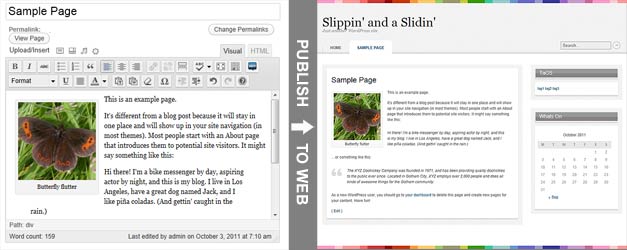
Click the image to see a bigger version in a new window
(close the window to come back here)
CONTENT MANAGEMENT MYTHS
Will I will get locked into the hosting or vendor of the CMS?
No. With millions of users and developers you will have no trouble finding a host or someone to do the tricky stuff like moving your website.
If the server goes "pop" I will loose my website?
No, not if you backed up your website using our easy tools to do this regularly... you did back-up regularly, didn't you? With the Calco control panel you have two simple backup buttons; one for the MySQL and another for the pictures and structure.
I can do CMS websites with no experience in coding.
No, although you don't need programming language skills and its not didfficult, its unfair to imply no computer knowledge is required. You will need to know how to shrink* and crop images, do simple uploads, do back-ups and use basic word processing skills. As well as be creative with building content. If you can use Microsoft Word; you will have no trouble with CMS.
We suggest you get one of the Dummies books listed on the left. Just click the link to go to Amazon.
*we now have a programme that does this on the server for you automatically!

