Welcome to the ftp guide
Here you can find all the answers on how to send HUGE files to your associates or access files from any remote location.
Upload your file to the FTP server - give the Address username and password to your associate so they can log in and retrieve the file(s)
- ftp explained - You are on the Homepage just now
- Using IE7 - Find out about the features in Webmail
- Using Firefox - Your email control panel, away from desk messages, spam settings and much more
FTP Explained
File Transfer Protocol or FTP allows computer users to quickly send files TO and FROM a server. The server sits on a High Speed internet connection in the TELEHOUSE, i.e. somewhere out in cyberspace. You can connect to the server using FTP with nothing more than a USERNAME and PASSWORD which will allow you to SEND and DOWNLOAD files from the server. This means you can access files stored on the server ANYWHERE there is a computer and an internet connection.
Nowadays this protocol has evolved to the stage where connecting is a simple as clicking an icon and dragging and dropping files from one window to another.
Using Internet Explorer v7
Recently the folder view in IE7 was disabled preventing things like drag and drop or deleting files on the server (if you had the permissions). The following is the new Microsoft way of doing things
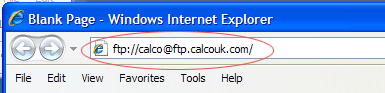
First type in the ADDRESS BAR in Internet Explorer
ftp://username:password@myftpsite/
or
ftp.domainname and then enter the username and password manually in the pop up box provided
IE 7 will to display the FTP site in an HTML view, i.e. a list of items in text, a blue underline on the items which can be downloaded.
Sadly this is no use to most clients as you cannot drag and drop or delete the files. You can however CLICK THE FILE and choose SAVE AS... from the pop up menu. For downloading this is fine.
However If you want full FTP access (uploading, downloading deleting etc) you will want whats called > view the site in folder view < To access this facility you go via Windows Explorer using the PAGE menu item available in IE7. (top right on the picture below)
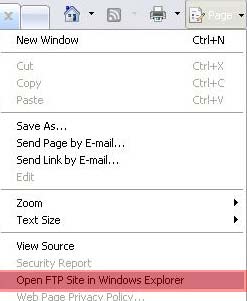
However ... This option will ONLY appear if Enable FTP folder view (outside of Internet Explorer) is enabled.
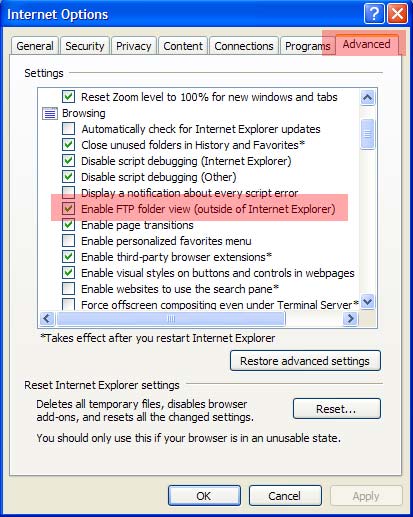
From within Windows Explorer you may need to do the following. Click on File, select Login As:
Which looks like this ...
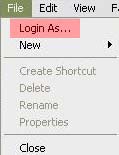
![]() Please note that this facility may NOT be used to store files such as MP3, MPEG, MPG ZIPs, used as an archive or any purpose that would contravene the AUP.
Please note that this facility may NOT be used to store files such as MP3, MPEG, MPG ZIPs, used as an archive or any purpose that would contravene the AUP.